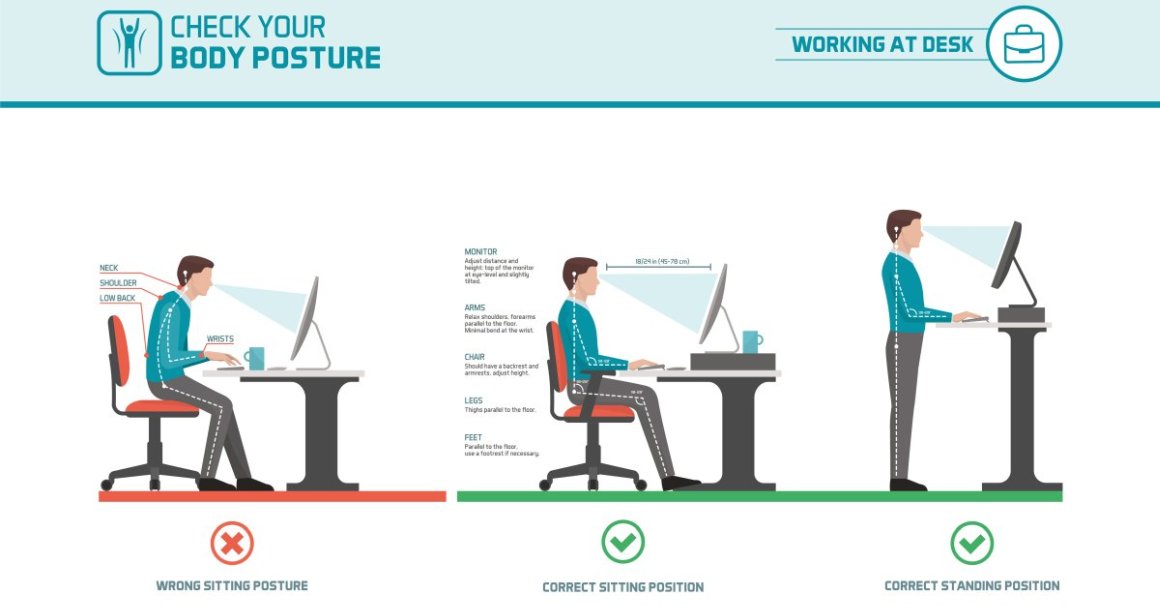
I’ve noticed a recent surge in patients with neck pain. One day, I saw a total of seven patients, and six of them came in specifically for neck pain. They all had one thing in common: prolonged computer use with improper posture.
Most people know that slouching is not ideal, but when you're deeply focused on work or stressed about deadlines, maintaining good posture is probably the last thing on your mind during this busy time of the year. That’s why having a proper ergonomic setup is so crucial.
Ergonomics is about adjusting your work environment to fit your body—not the other way around. Unfortunately, many of us adapt our bodies to fit uncomfortable workspaces, leading to muscle and joint strain, which can result in unbearable neck pain.
The diagram here illustrates the basics of proper computer ergonomics. Key takeaways include:
A well-designed ergonomic setup makes it harder to fall into bad posture because your environment supports your physical needs. Take a look at the diagram—can you spot any areas for improvement in your setup? Let me know in the comments below!
Book a free, no-obligation consultation!